¶ Assign a Domain Name
First, create an application and make get it ready to publish it under a custom domain name.
Make sure the application is secure and you're using strong passwords.
¶ Select an application
In this example, we're going to use the following application:
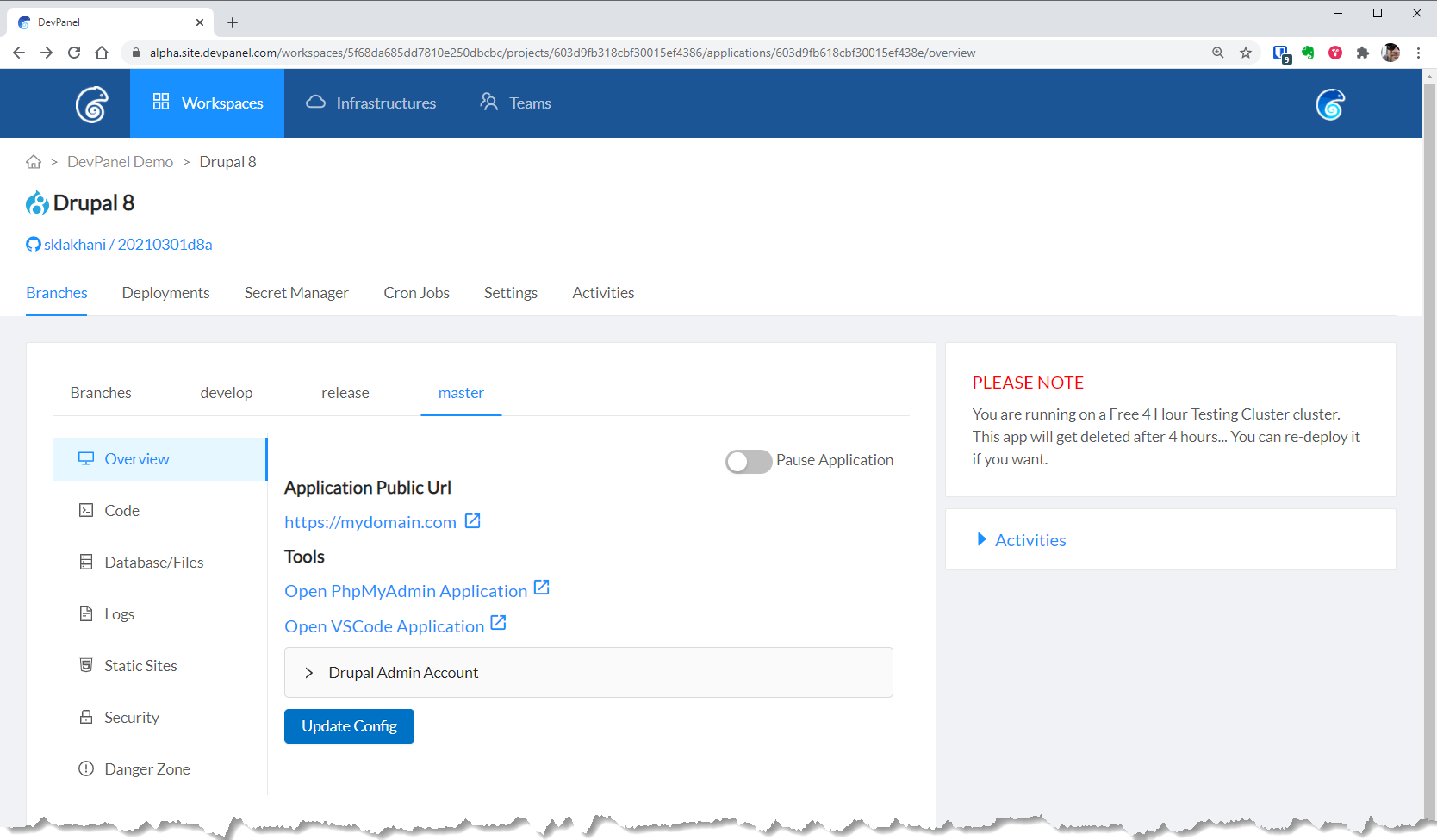
We will assign a custom domain to the "MASTER" branch of the "Drupal 8" application.
¶ Configure domain name
Go to the "Custom Domains" page of the workspace
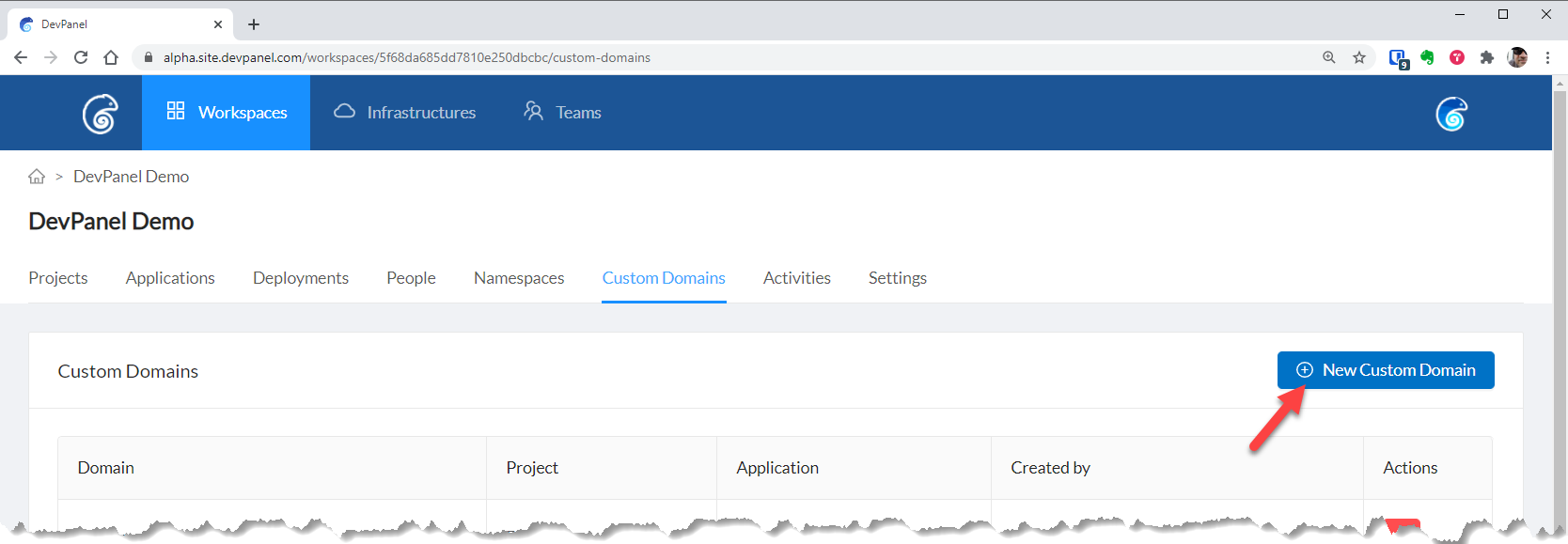
Next enter your domain information...
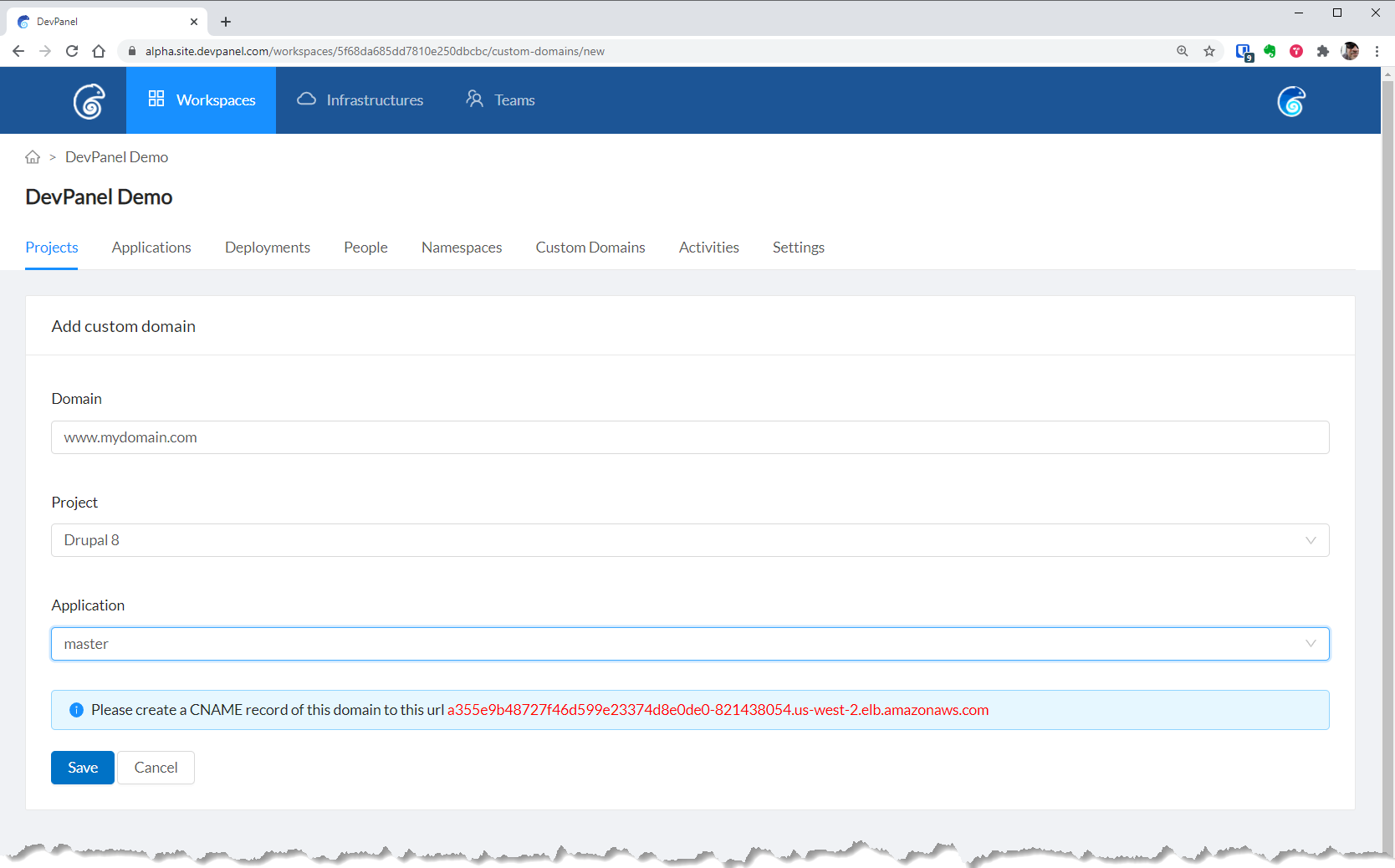
- Enter the domain name (proceeded by a sub domain, like www. or my.)
- Select the Project from the dropdown (eg: Drupal 8)
- Select the Branch of that project (eg: Master)
COPY this CNAME string and save it someplace safe.
Configure your DNS to point to this "CNAME" - this should be done with your Domain Name Registrar (like Godaddy.)
After you click the "Save" button, you will see the following screen.
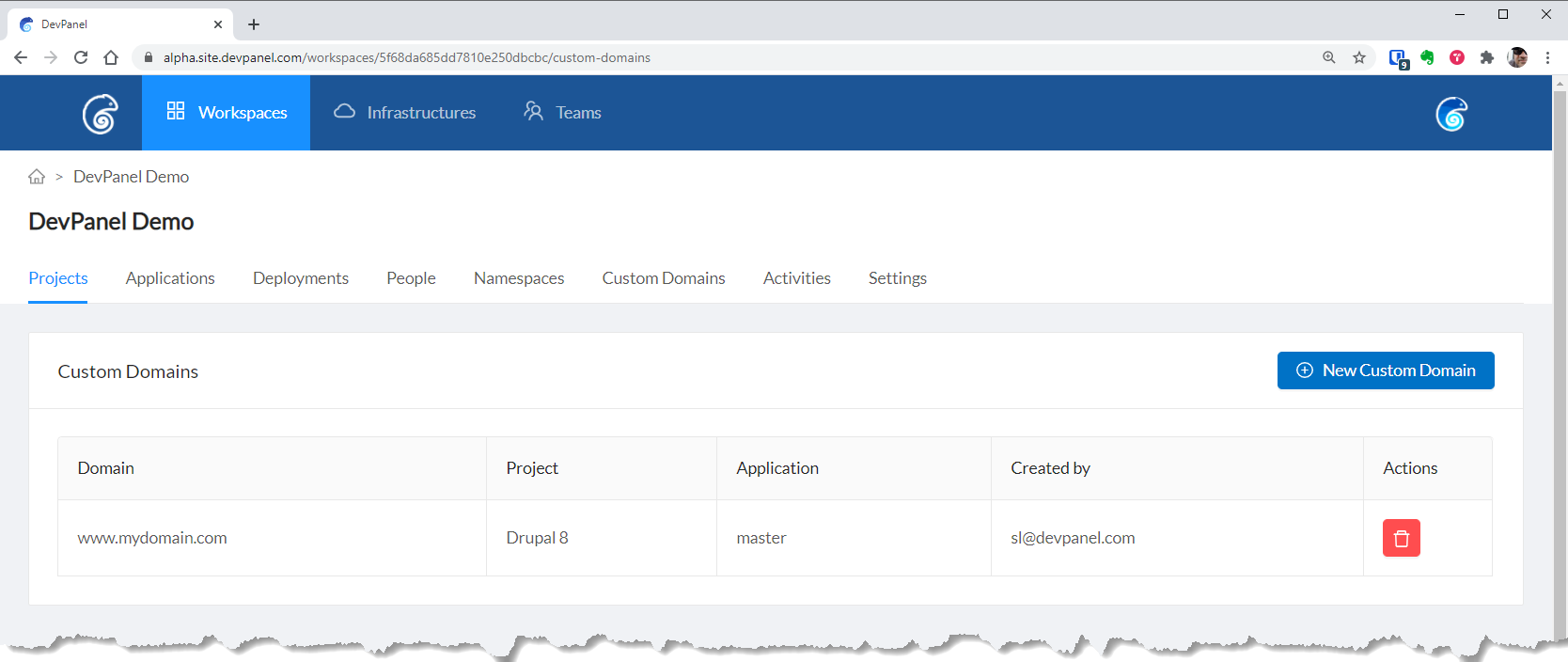
¶ SSL Certificate
You will need to upload your own SSL Certificate for this domain.
You can upload a purchased SSL Certificate or generate a free one with LetsEncrypt.
If you use a LetsEncrypt SSL Certificate, you'll have to renew/replace/rotate the cert yourself.